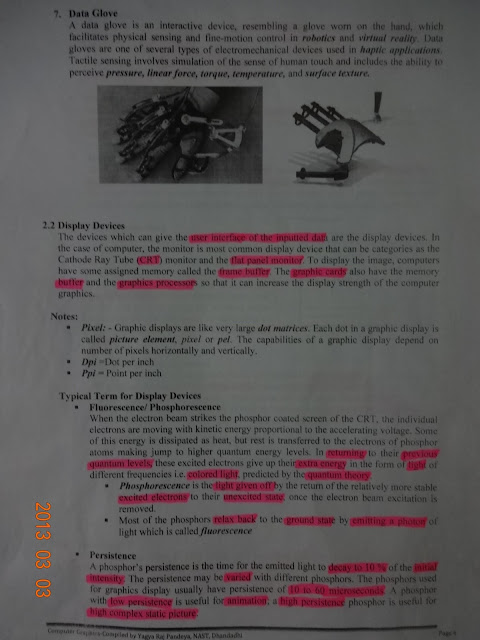Environment,Science, Technology, News, Research, Invention,mythology,practical,health,knowledge,magazine,fusion,physics,chemistry, mathematics, biology, disaster, diseases,How does rainbow forms,logic circuits,Inspirational Nature Quotes,Environmental chemistry, important topics on electrical and electronics,disaster planning, ...
Tuesday, March 5, 2013
Monday, March 4, 2013
Value of science in Everyday life
|
How is
Science Used in Everyday Life?
|
How is science used in everyday
life? It is all around us all of the time! The computer you're using- that's
science! The air you're breathing- that's science too! The great thing about
science is that it is constantly happening and there is always more to discover
and learn. The things that we learn in science class in school give us a
greater understanding of life and the world.
Value of science in Everyday life
Science has metamorphosed the very mode of our daily life.
Science has stepped up the tempo of life; it has widened the range of our
occupations, extended immensely the limits of our curiosity, it has increased
the ways of utilising our leisure ; it has given us comforts and amenities
undreamt of by our forefathers. Yet science is now the handmaiden of a
privileged few who can purchase the service.
As regards our food, science has given us correct ideas of
nutritive and calorie value of the food that we take. It has analysed and
classified the various constituents of our diet according to vitamin content,
caloric value, mineral basis etc. It has explained to us the factors that make
a balanced diet. With the help of all this knowledge, the State can provide
schoolchildren with cheap but nutritive food in order to build up the physique
of future generations. This shows how much science can contribute to the
improvement of national well-being. Science even has started producing
synthetic food in the Laboratory, to supplement our food deficit.
Next item of our necessity is our dress. Modern science has
taught us the utility of light dress in a tropical country. Our knowledge of
science has helped up to manufacture dress materials more comfortable, more
enduring and in the long run more economical and adjusted to the prevailing
environment. Today we are certainly better clothed than ever before.
Also science has shown us how we can do a greater volume of
work in shorter time and with less physical strain and sweat. It has placed at
our disposal innumerable labour-saving devices, so that, life can become far
less difficult than it is.
Electric light and fan have made home-life more comfortable
today. The typewriter, the computer, washing machine, the telephone, the motor
car, refrigerator,-all these and many others show how much work we can do with
minimum labour. They save us from the drudgery of manual work to recuperate and
thus enable us to do much more work with greater output than our ancestors. At
the same time, scientific process creates plenty of leisure, which we may
devote to cultural pursuits. The modern man is thus able to live a fuller and
many-sided life.
In our sickness, we feel more than ever the benefits of
science. The physician and the surgeon are today much more sure in their
diagnosis of diseases through clinical tests, brain scanning and supersonic
devices. The physicians are now more confident in their ability to cure or to
control them.
The microscope, the X-ray, the radium, ultra sonography—all
these have come as real blessings to humanity. With the growth of chemical and
bacteriological sciences, the treatment of diseases has been very much
sophisticated and yet simplified. Wonder drugs like penicillin and streptomycin
and other anti-biotics have proved specific medicines in the cure of diseases,
which were formerly intractable.
Allied to this is the contribution that science has made to
our ideas of sanitation and hygiene. Infectious diseases have been either
completely eradicated, or brought under control, due to better sanitation and
sewerage arrangements. Cholera, smallpox typhoids, aids and the like epidemic diseases
have been largely tamed.
Other killing ailments like TB, Cancer, Coronary attacks are
also considerably subdued, thanks to wonderful progress in medical research.
Dysentery, typhoid etc. have ceased in countries, which believe in science and
make its full use. Epidemic malaria has greatly been diminished. As a result of
all these, the average expectation of human life has almost doubled in the last
hundred years.
The services of science in providing us with cheap and
innocent amusements are equally great. The radio, the television the cinema has
helped to soothe our over-strained nerves with music and with means of
refreshment and recreation. Equally delightful are the gramophone and cassette
players. Outside home, we can drop in at a cinema-house and escape for a time
from the worries of life. Even the theatre is something infinitely superior to
what is used to be in the days of yatra. With the help of scientific devices of
light focusing and the revolving stage, it is able to imitate, more convincingly,
the realities of life.
Thus in our daily life science has been of the greatest help
and benefits us in a variety of ways. It is difficult to say how much we owe to
science in the affairs of our daily life. From morning to midnight we are
served tirelessly by science and scientific devices.
Pretty much anything you do has some
science underlying it. For instance, the computer on which you asked this
question, as well as the Internet, are products of science.
Your radio, television, gamebox, and telephone are as well.
Using many of these devices does not require a knowledge of much science any more, however. Although to use a telephone, for instance, you have to have an understanding of logic, numbers, and geography (area codes), and setting up a gamebox requires a basic understanding of some principles of electrical and mechanical engineering.
Your radio, television, gamebox, and telephone are as well.
Using many of these devices does not require a knowledge of much science any more, however. Although to use a telephone, for instance, you have to have an understanding of logic, numbers, and geography (area codes), and setting up a gamebox requires a basic understanding of some principles of electrical and mechanical engineering.
There
are other so many in daily life where your knowledge of science is applied
directly:
Applied Mathematics:
* Using a calculator
Applied Mathematics:
* Using a calculator
* Calculating a tip in a restaurant
in your heand
* Measuring ingredients or dimensions
Economics:
* Banking
* Writing checks
* Drawing up a budget/determining what you can afford
* Paying income or sales tax
Applied Physics:
* Cooking
* Baking
* Working out
Applied Cartography/Orienteering
* Choosing routes to drive, walk, or ride a balk
* Determining locations using addresses or milestones
* Hiking
* Using a map
Applied Semiotics or Linguistics
* Deciphering signs and symbols everywhere in life
* Deciding how to punctuate or write human speech
* Reading books or magazines
Nutritional Science:
* Preparing food and making decisions on what is good or bad to eat
Medical Science:
* Self-medicating (e.g. taking an aspirin or acetaminophin, etc.)
* Understanding potential interactions of over-the-counter products (e.g. knowing not to mix DayQuil or NyQuil with Tylenol, cough syrup, or antihistamine)
* Bandaging and basic triage (treating pimples, cuts, burns, bruises)
* Taking a temperature
* Stretching and preparing muscles for exercise
* Knowledge and application of proper hygiene
* Knowledge of diseases and how they are transmitted (e.g. flu, cold, chicken box, STDs, etc.)
* Knowledge of birth control and disease prevention
Sociology:
* Understanding how to behave in certain contexts
* Knowing what kinds of behavior to expect from others
* Understanding rules of etiquette and politeness in different contexts
* Following and understanding political discussions or news reports
* An awareness of how the individual fits into larger and larger groups of people
Psychology:
* Taking measures to improve one's own or someone else's mental health (e.g. exercise, relaxation, stress management, etc.
* Measuring ingredients or dimensions
Economics:
* Banking
* Writing checks
* Drawing up a budget/determining what you can afford
* Paying income or sales tax
Applied Physics:
* Cooking
* Baking
* Working out
Applied Cartography/Orienteering
* Choosing routes to drive, walk, or ride a balk
* Determining locations using addresses or milestones
* Hiking
* Using a map
Applied Semiotics or Linguistics
* Deciphering signs and symbols everywhere in life
* Deciding how to punctuate or write human speech
* Reading books or magazines
Nutritional Science:
* Preparing food and making decisions on what is good or bad to eat
Medical Science:
* Self-medicating (e.g. taking an aspirin or acetaminophin, etc.)
* Understanding potential interactions of over-the-counter products (e.g. knowing not to mix DayQuil or NyQuil with Tylenol, cough syrup, or antihistamine)
* Bandaging and basic triage (treating pimples, cuts, burns, bruises)
* Taking a temperature
* Stretching and preparing muscles for exercise
* Knowledge and application of proper hygiene
* Knowledge of diseases and how they are transmitted (e.g. flu, cold, chicken box, STDs, etc.)
* Knowledge of birth control and disease prevention
Sociology:
* Understanding how to behave in certain contexts
* Knowing what kinds of behavior to expect from others
* Understanding rules of etiquette and politeness in different contexts
* Following and understanding political discussions or news reports
* An awareness of how the individual fits into larger and larger groups of people
Psychology:
* Taking measures to improve one's own or someone else's mental health (e.g. exercise, relaxation, stress management, etc.
Celebrate Nepal
Celebrate Nepal
Nava
Barsha
The Nepalese Nava Barsha (New Year)
day usually falls on the second week of April that is the first day of Baisakh
in the Nepali calendar. The day is a national holiday and people celebrate it
with great pomp. On this occasion, annual Bisket Jatra is also held in the city
of Bhaktapur.
Dashain
During the month of Kartik in
the Bikram Sambat calendar (late September and early October), the Nepalese
people indulge in the biggest festival of the year, Dashain. Dashain is the
longest and the most auspicious festival in the Nepalese annual calendar,
celebrated by Nepalese of all caste and creed throughout the country. The
fifteen days of celebration occurs during the bright lunar fortnight ending on
the day of the full moon.
Tihar
Tihar, the festival of lights
is one of the most dazzling of all Hindu festivals. In this festival we worship
Goddess Laxmi, the Goddess of wealth. It heralds the month of Kartik
(October/November) starting with Kukur Puja-Narak Chaturdashi.
Gaijatra
(Cow Festival)
Gaijatra is held in the month July -
August. It is a carnival type of festival lasting for seven days. Dancing,
singing, comedy and anything that
causes laughter are its highlights. Those people whose family members have died
during the year send out persons dressed up as a cow to parade the main
thoroughfare of the city on the second day of the festival.
Krishnastami
Krishnastami falls in the month of
July - August. It marks the birthday of Lord Krishna, one of the incarnation of
Lord Vishnu, an epic hero of the MAHABHARAT. On this day there is an impressive
ceremony at Krishna Mandir temple of Patan City and Changu Narayan. Folk dances
and songs are on this occasion.
Indra
Jatra
Indra Jatra takes place in the month
of August -September. This is the festival of Indra - the god of rain and is
observed in the Kathmandu city with great enthusiasm. The celebration of this
festival lasts for 7 days. The chariot of Kumari - the Living Goddess is taken
out in the procession through the main streets of Kathmandu city three times
within 7 days. The Kumari is placed on a decorated chariot which is pulled
through the street by the devotees. The whole celebration is largely confined
to the traditional market and residential areas of Kathmandu like Durbar Square
of Hanuman Dhoka which echoes of beating of drums and dancing feet of the
masked dancers almost every evening. The king always pays homage to the Living
Goddess on this day.
Buddha
Jayanti
This day is celebrated to mark the
birthday of the Lord Buddha which dates back in about 543 BC.It falls on Jestha
Purnima (Full moon night-May/June).
Janai
Purim, Rakshya Bandhan, Khumbeshwor Mela Patan
Janai Purnima is the festival
of Sacred Thread. On this day every Hindu ties a sacred thread on the wrist. It
is also called Rakshya Bandhan.On this day, there is a big Mela (fair) at Khumbeshwor;
Lalitpur.It is again on a full moon night.
Maghe
Sankranti
Maghe Sankranti is the beginning of
the holy month of Magh, usually the mid of January. It brings an end to the
ill-omened month of Poush (mid-December) when all religious ceremonies are
forbidden. Even if it is considered the coldest day of the year, it marks the
coming of warmer weather and better days of health and fortune.
Shree
Panchami
This festival falls in mid Magh
(January/February).It is celebrated as the birthday of Saraswati, the Goddess
of Learning. She is the lily-white daughter of Shiva and Durga in spotless
white robe and seated in a full-blown lotus. This day is also dedicated to the
martyrs of Nepal and hence celebrated as Martyr's Day.
Maha
Shiva Ratri
This day is the celebration
dedicated to the Lord Shiva which falls on the Trayodashi of the month Fagun
(February/March).
Ghode
Jatra
Ghode Jatra, the Horse Racing Day,
falls on the month of March - April and this festival is known as the festival
of horse race and entertainment. It is one of the cultural festival of the
Kathmandu City.A grand horse parade takes place at Tundikhel, the central point
of the city reputed to have been in the former days the largest parade ground
in Asia. Horse races, acrobatic sports and military tattoo also take place at
Tundikhel on this day. In other parts of this city, the various deities are
carried shoulder-high on wheel less chariots, accompanied by traditional music.
Shree
Ram Nawami
Ram Nawami is celebrated in the mid
of Chaitra (March/April) as Lord Ram's Birthday. It is celebrated with much
pomp at Janaki temple in Janakpur city, which lies in southern Nepal.
Chaite
Dasain
Chaite Dasain used to be the
original day of the grand Dasain festival (which takes place exactly six months
later now), but because people got their stomachs upset after feasting on spicy
food during the warm month of Chaitra, the grand celebration was shifted to the
cooler season. But the religious fervor is still evident in the celebrations of
the day.
Gaura
Parva
Gaura Parva is another celebration
honoring Lord Krishna's birthday. It is celebrated in far western Nepal with
much gusto for two days (August/September). Apart from the many ceremonies that
happen during this festival, it is the occasion for married women to put on the
sacred thread. The deuda dance is a major part of the festivities in which
participants hold hands and form a circle as they step to traditional music.
Guru
Purnima
Teachers come second (after the
gods) in the Hindu hierarchy of respect. The full moon day of the month
June/July is set aside for students to pay homage to their teachers and receive
blessings from them in return. At a place called Vyas on the Kathmandu-Pokhara
highway, special worship is performed to Maharishi Vyas, the saint who wrote
the great Hindu epic, Mahabharat. For Buddhists, the occasion (Dilla Punhi) is
sacred as the day when the Buddha-to-be entered the womb of Queen Mayadevi.
Religious functions are held at monasteries and temples to commemorate the
event.
Lhosar
Lhosar is the Tibetan New Year which
falls on February/March. This festival is mast impressively observed by all the
Tibetan-speaking populations. They organize folk songs and dances on this
occasion. These dances can be seen in Khumbu, Helambu and other northern
regions of Nepal and also at Boudhanath in Kathmandu.
Rath
Yatra
Biratnagar in south-eastern Nepal
brings out a spectacular chariot procession to mark Lord Krishna's birthday
(August/September). The parade sets out from the Radha Krishna temple and goes
around the town. The six-meter tall chariot carries the images of Krishna and
his consort Radha and is drawn by hordes of devotees. The annual chariot
festival was started in 1932 to commemorate the building of a temple dedicated
to Krishna.
Steps to protect your PC`s
Steps to protect your PC`s
Set
up a password. This is key. You'll want a
distinct password, I've been able to guess a lot of my friends' passwords, just
to show them how easy it is. You'd be surprised how many people have their
username as their password. So make the password a secret obsession you have,
or something from your childhood or even a random object e.g.: 'CD case'.
Make
others in your household an account.
Almost 75% of the time, people will stop going into your account if you make
them their own. Be sure to give them limited access, unless you want them to be
able to access your account.
There
is obviously still a chance that they'll get into your files and mess around. Here's what you do: go to your desktop. Right-click and
make a compressed zipped folder. Name it Desktop Stuff or whatever you want.
Put all of your desktop files except My Computer and Recycling Bin, into the
file. Then go into the folder, and click file, add password. Add one, different
from your username. It can be a simpler one, but not easy! if you are an
advanced user, make a encrypted file container with FreeOTFE or truecrypt.
Go
to My Documents, make a compressed zipped folder, named my documents, same
thing, again different password.
If
you don't want people to know your internet history, there are TWO things to do. One, set your History to 0 days to keep, by clicking Tools
> Internet Options, in Internet Explorer. Also in Tools > Internet
Options, clear your history every time after you use the Internet.
You
don't want friends to get into any of your online accounts, right? Click Tools > Internet Options, again and go to Content
on the top of the box. Click Auto Complete, and then clear passwords, and clear
forms, and then uncheck all the little boxes, so they don't save again.
7.
For
extra security, download Mozilla Firefox if you don't already have it. Parents won't check it, and it's easy to clear everything
but your favorites - Tools, Clear Private Data.
8.
You
can use Google Chrome Incognito feature for private internet browsing. Using this feature allows you to surf internet in a way
that no history is saved in the browser.
9
For
protection from password cracking programs such as Ophcrack, press the Windows
key and R at the same time, type in syskey and press enter, choose update,
select password startup, and type a password.
This will encrypt your password with another password to make using software
such as Ophcrack to crack the password much more difficult.
Cyber-crime& Security:
Cyber-crime&
Security:
Cyber crime is criminal activity
done using computers and the Internet. This includes anything from downloading
illegal music files to stealing millions of dollars from online bank accounts.
Cyber- crime also includes non-monetary offenses, such as creating and
distributing viruses on other computers.It
is one of the fastest growing areas of crime. More and more criminals are
exploiting the speed. These include attacks against computer data and systems,
identity theft, the distribution of child sexual abuse images, Bonnets and
various email scams such as phishing.
The most talked-about forms of
computer crime usually deal with viruses and hacking into information systems
to steal information or cause service interruptions or problems. Strangely
enough, many forms of computer crime leave the criminal with only notoriety.
That is not to say that computer crime does not frequently benefit the criminal
(many steal money, services, software, information, etc.). However, many
criminal attacks are nuisance ones where service is interrupted, viruses are
transmitted, and Web site content is replaced with erroneous or embarrassing
material. In many of these cases, the perpetrators are simply looking for a
challenge. And unfortunately, no system is 100% secure. Even if it is
well-protected from the outside world, insiders within the organization can
quickly and easily wreak havoc if they so desire. All of the following fall
into the category of computer crime or cyber crime:
i.
Stealing someone's password by
watching them type it in.
ii.
Looking at someone's private files.
iii.
Stealing computer media and hardware
(disks, hard drives, etc.).
iv.
Intercepting data.
v.
Stealing information, money, or
services.
vi.
Impersonating someone else on a
computer system.
vii.
Creating or disseminating a computer
virus.
viii.
Denying service by saturating a
network.
ix.
Hacking a Web site and replacing it
with other material.
In the days of the old west, criminals would hide their faces, draw their
guns and rob the local bank or stage-coach. These villains such as Bonnie and
Clyde and Billy the Kid became famous for conducting robberies such as
these. Over time the ways that money related crimes have evolved from
strong-armed robberies to scams involving schemes for money. One of the
few similarities is that the criminals have the money and the victims do
not.While the basis for money related crimes have been pretty constant, the way
that crimes are becoming more technologically creative. We have gone from
in-person robberies to nameless and faceless crimes involving computers. By
using computers and modern technology, people can scam people, steam
identities, attempt email cons and a variety of other methods. However,
these are not the only problems associated with computers.
Computer related crimes cover a wide array of
issues for computer users. Crimes such as spamming, passing on computer
viruses, harassment, cyber-stalking and others have become common in our modern world. While some of these issues do not carry
potential monetary loss, they are just as harmful in the possibility of losing
files, information and access to your computer.
Now a days it is important to all that , be careful when we
are with in Internet.It is certainly not easy, but there
are methods to cut down on computer crime. Entire departments within
organizations specialize in this area, but it is still very important to know
the basics for your own personal security.
- The first rule of thumb is to stay well-informed. Go to
the hardware and software manufacturers' Web sites and read their security
updates. They may very well have an update for a system you are using that
fixes a security hole.
- Update your virus protection software often - at least
once a week.
- Make sure you are using the encryption available to
you. Many email clients have built-in encryption, but it has to be turned
on to take advantage of it.
- Don't open suspicious email attachments. Always look at
the three-letter file extension (for example, .doc is a Microsoft Word
document and probably not a virus, however .exe or .vbs are programs or
scripts that could potentially be viruses that will run when you open
them).
- Change your passwords frequently and never give them
out to anyone! Use passwords that are at least 6 characters and do not
contain words in the dictionary. Also, don't choose something that would
be obvious to someone who knows you (e.g. your dog's name). Use a
combination of numbers, special characters, lower case letters, and upper
case letters. For example, the password "J6b&Awm8" is much
better than the password "spot".
- Don't give out any personal information that you
wouldn't want the rest of the world to know.
- Ask your Internet service provider what measures are
being taken to secure your personal Web space.
- Don't leave your computer unattended after logging in.
(And, always log out when you are finished!)
- Back up your files very regularly (preferably to an
off-site location).
The
Internet’s not a place without crime, but it’s also not a place where you’re
helpless. As this article points out, there’s lots you can do to protect
yourself and your family on the Internet.
Fresh water is essential for life:
Fresh water is essential for life:
Yet, merely 3 percent of the water on Earth is fresh —
and most of that is locked up in glaciers or deep underground. Imagine all of
the world's water — oceans, rivers, lakes, glaciers — was represented by
something the size of a standard globe; its fresh water would be just a
marble-sized drop.
Fresh water also harbors the greatest concentration of
life on Earth — greater than either terrestrial or marine biomes. Though it
covers less than a fraction of 1 percent of the Earth's surface, fresh water
provides habitat for more than 10 percent of known animals and about one-third
of all known vertebrate species. And, more than 40 percent of all fish species
are found in fresh water — even though it is, relatively speaking, a drop in
the bucket.
The
health and abundance of these species is a crucial indicator of the health of
freshwater ecosystems. These ecosystems, in turn, play an important role in
moderating the location, distribution, and timing of freshwater flows, ensuring
that we receive a multitude of benefits and services.
Americans
consume 99 gallons of water daily. And one out of six gallons served by U.S.
water utilities finds its way back to the ground, leaking out of pipes or
otherwise wasted. We protect only 35 percent of the upland areas that secure
delivery of freshwater services downstream.
An
ever-worsening water crisis demands that we respond with combined water
efficiency and ecosystem management solutions to maintain freshwater species
and services. Failure is simply not an option — at the current rate, we will
degrade the remaining 11 percent of ecosystems that provide us with fresh water
services by 2050.
Importance of
water:
- Agriculture uses a huge
amount of water, more than 70 percent of available surface water each
year.
- Nearly 40 percent of the
rivers in the U.S. are too polluted for fishing and swimming.
- Nutrient runoff from
agriculture has created algal blooms that deplete oxygen from the water
and result in dead zones.
- Nearly every major river
in the world has been dammed, altering natural freshwater flows, cutting
off migration routes and depleting fisheries downstream.
- We have already lost more
than half of our planet's wetlands and an estimated 30 percent of freshwater species.
- Sixty-nine percent of
river catchments, responsible for the capture and provision of our
freshwater supply, remain unprotected — putting more than two-thirds of
the source areas of our rivers at risk.
- Declines in native
species and changes in freshwater food webs have been estimated to exceed
US $100 million in lost income revenues.
- In the next few decades,
more than half of the world's people are expected to live with severe
water scarcity.
- Climate change, a growing
global population, and increasing demands on water due to higher standards
of living threaten to further burden our planet's freshwater systems.
Freshwater
Ecosystem Services:
- drinking water
- water for
bathing/sanitation
- water for food productionhydroelectric power generation
- water purification and
waste removal
- nutrient cycling
- transportation
- recreation
- flood control
- climate
regulation
Origination of C-Programming Language
Origination
of C-Programming Language and getting its Name
To understand
programming language you must be familiar with two words programming and
language. Language is the collection
of symbols, marks, sounds, gestures, icons and pictures that have special
meaning and are used by people(may even be any creature) for sharing emotions
or information among them. Programming is
the process of listing the jobs in a sequence that something/somebody should
have to be performed. So, programming language is the collection of notations
for describing computation to people and to the machines.
|
C
|
is a general-purpose programming language
initially developed by Dennis Ritchie
between 1969-1972; many of its principles and ideas were taken from earlier language
B and B’s earlier ancestors CPL (Combined Programming Language) and
BCPL(Basic Combined Programming
Language); which are developed by Martin Richards. CPL was developed with
the purpose of creating languages that were capable of both high level, machine
independent programming and would still allow the programmer to control the
behavior of individual bits of information. One major drawback of CPL was that
it was too large for use in many applications. In 1967, BCPL was created as
scaled down version of CPL while still retaining its basic features. In 1970 Ken Thomson, while working at Bell
Labs, took this process further by developing the B language. B was the scaled
down version of BCPL written specially for use in system programming. Finally in 1972, a coworker of Ken Thomson, Dennis Ritchie,
returned some of the generality found in BCPL to the B language in the process
of developing the language we now know as C. The logic behind the name of
B-programming was that it was first scaled down version of BCPL so B was used
to represent the first scaled down version and was the first character of BCPL;
and C-programming is the second scaled down version of BCPL and it uses the second
character of the BCPL to represent the whole programming language .
C’s power and
flexibility soon became apparent.
Because of this, the UNIX
operating system which was originally written in assembly language, was almost
immediately re-written in C. During the rest of 1970’s, C spread throughout
many colleges and universities because of it’s close ties to UNIX and
availability of C compiler.
The origin of C
is closely tied to the development of the UNIX operating system, originally
implemented in assembly language in PDP-7 by Ritchie and Thomson, incorporating
several ideas from colleagues. Eventually they decided to port the operating
system to PDP-11. B’s inability to take advantages of some of the PDP-11’s
features, notably byte addressability,
led to the development of an early version of C.
The original
PDP-11 version of the UNIX was developed in assembly language. By 1973, with
the addition of struct types, the C
language had become powerful enough that most operating system kernel implemented
in language other than assembly.
K&R C
In 1978, Brian
Kernighan and Dennis Ritchie published the first edition of The Programming Language. This book was
known to C programmers as “K&R” and served as an informal specification of
the language. The version of C that describes is commonly referred as K&R
C. The second edition of the book covers the ANSI C standard.
K&R
introduced several features and are listed below-
a)
Standard
I/O library,
b)
long int data type,
c)
unsigned int data type
d)
compound
assignment operators of the form =op(such as =-) were changed to the form op=
to remove the semantic ambiguity created by such construct as i=-10, which had been interpreted as
i= -10.
Even after the
publication of the 1989, C standard, for many years K&R C was still
considered the “lowest common denominator” to which C programmers restricted
themselves when maximum portability was desired; since many older compilers
were still in use, and because carefully written k&R C can be legal
standard C as well.
In early
versions of C, only functions that returned a non-int value needed to be
declared if used before the function definition; a function used without any
previous declaration was assumed to return type int.
In the years
following the publication of K&R C, several unofficial features were added
to the language, supported by compilers from AT&T and some other vendors.
These included:
a)
void functions(i.e.
function with no return value).
b)
Functions returning struct or union
types (rather than pointer).
c)
Assignment for struct data type.
d) Enumerated
type.
The large number of extensions and lack of agreement on a
standard library, together with the language popularity implemented the K&R
specification, led to the necessity of standardization.
ANSI C and
ISO C
During late 1970s and 1980s version of C were implemented
for wide variety of mainframe computers, minicomputers and microcomputers,
including the IBM PC, as its popularity began increase significantly.
In 1983, the American
National Standards Institute(ANSI) formed a committee, X3J11, to establish
a standard specification of C. X3J11
based the C standard in the UNIX implementation; however, the non-portable
portion of the UNIX C library was handed off to the IEEE working group 1003 to become the basis for the 1988 POSIX standard. In 1989, the C
standard was ratified as ANSI X3
159-1989 “Programming Language C”. This version of language is often
referred to as ANSI C, or C89.
In 1990, the ANSI C standard(with formatting changes) was
adopted by International Organization for Standardization(ISO) as ISO/ICE 9899:1990, which is sometime
called C90. Therefore, the term C89
and C90 refer to same programming language.
ANSI like other national standards bodies, no longer
develops the C standard independently, but defers to the international C
standard maintained by the working group ISO/ICE JTC1/SC22/WJ14. National
adaptation of an update to international standard typically occurs within a
year of ISO publication.
One of the C standardization process was to produce the
superset of K&R C, incorporating
many of the unofficial features subsequently introduced. The standard committee
also included several additional features such as function prototype(borrowed
from C++), void pointers, supports for international character sets and
locales, and processor enhancements. Although the syntax for parameter
declaration was argumented to include the style used in C++, the K&R
interface continued to be permitted, for compatibility with existing source
code.
C89 is supported by current C compilers, and most C code
being written today is based on it. Any program written only in standard C and
without any hardware dependent assumption will run correctly on any platform
with a confirming C implementation, with in its resource limits without such
precautions, programs may compile only on certain platform or with a particular
compiler.
C99
After the ANSI/ISO standardization process, the C Language
specification remained relatively static for several years. In 1995 Normative
Amendment 1 to the 1990 C standard was published, to correct some details and
to add more extensive support for international character sets. The C standard
was further revised in the late 1990’s, leading to the publication of ISO
9899:1999 in 1999, which is commonly referred to as “C99”. It has since been amended three times by
Technical Corrigenda.
C99 introduced several new features, including inline
functions, several new data types (including long long int and a complex
type to represent complex number), variable-length arrays, improved support for
IEEE 754 floating point, support for varadic macros, and support for on-line
comments beginning with //, as in BCPL or C++. Many of these had already been
implemented as extensions in several C compilers.
C99 is for the most part backward compatible with C90, but
stricter in some ways; in particular, a declaration that lacks a type specifier
no longer has int implicitly assumed. A standard macro –STDC-VERSION- is
defined with values 1999011 to indicate that C99 support is available GCC,
Solaris Studio, and other C compilers now support many or all of the new
features of C99.
C11
In 2007, work began on another revision of the C standard
informally called “C1X” until its official
publication on 2011-12-08. The C standards committee adopted guidelines to
limit the adaption of new features that had not been tested existing
implementations.
The C11 standard adds numerous new features of C and the
library, including type generic macro, anonymous structures, improved Unicode
support, atomic operations, multi-threading, and bounds-checked functions. It
also makes some portions of the existing C99 library optional and compatibility
with C++.
Embedded C
Historically, embedded C programming requires nonstandard
extensions to the C language in order to support exotic features such as
fixed-point arithmetic, multiple distinct memory banks, and basic I/O
operations.
In 2008, the C standards committee published a technical
report extending the C language to address these issues by providing a common
standard for all implementations to adhere to. It includes a number of features
not available in normal C, such as fixed-point arithmetic, named address
spaces, and basic I/O hardware addressing.
C is not a very low level language, nor a big one, and is
not specialized to any particular area of application. But its absence of
restriction and its generality make it more convenient and effective for many
tasks than supposedly more powerful languages. C is middle level language; this
doesnot mean that C is less powerful, harder to use, or less of less developed.
Instead C combines the advantages of a high-level language with the
functionalism of assembly language. Like the higher-level language, C provides
block structures, standalone functions, and some small amount of data typing.
It allows the manipulation of bits, bytes, words, and pointers, like assembly
but it abstracts the hardware away from the code so that something written in C
is very portable, meaning that a program can be easily adapted to run on
several different computers. This is the great thing for system programmers;
they can get the efficiency of assembly language programming without all the
fuss and then they have a highly portable program; it allows programmers to do
many things that probably would be caught as errors in high-level language.
This is both an advantage and disadvantage. For the inexperienced programmer,
it may be confusing when the behavior of a program is not correct. A high-level
language catches many more possible errors at compile time, C lacks the highly
typed environment that characterizes high-level languages.
According to Brian Kernighan co-author with Dennis Ritchie
of “The C Programming Language”.; “Although
the absence of some of features may seems like a grave of deficiency … keeping
the language down to modest size has real benefits.” Since, C is relatively
small; it can be described in small space and learned quickly. It has only 32
keywords to learn and support all type of conversion (QBASIC has 159 keywords).
Uses of C
C was initially used for system development work. But why
use C…???? mainly because it produces code that run nearly as fast as written
in assembly language. C is mostly used for writing the following types of
programming:
-Operating
System -Text
Editors
-Language
Compilers -Printer
Spoolers
-Assembly -Network
Drivers
-Databases -Utilities
Importance/Advantages
of programming in C
1)
Easy to understand
2)
Freedom of using different type of
data.
3)
Short listed words could be use.
4)
Efficient and fast programming.
5)
It can be used as mid-level
language.
6)
Any type of software and operating
system be developed with the help of C language.
All fields have technical words. These words are useful when
you communicate with people in your field. But they do not communicate with
outsiders. C also has its own technical words and reserved for self maintenance with special meaning and referred as keywords or reserved words. All of keywords are listed below with
corresponding version’s amendment.
Below this can be ignored
C89 has 32
keyboards
auto extern sizeof
break float static
case for struct
char goto switch
const if typedef
continue int union
default long unsigned
do register void
double return volatile
else short while
enum signed
C99 adds
five more keyboards
_bool inline
_complex restrict
_imaginary
C11 add
seven more keywords
_Alignas _Noreturn
_alignof _Static_Assert
_Atomic _thread_local
_generic
Subscribe to:
Comments (Atom)